NEWS & UPDATES 》 TOFFEE-Mocha WAN Emulation software development - Update: 17-June-2016
In my previous update (on 16-June-2016), I discussed about the TOFFEE-Mocha project introduction, agenda and software development update (Refer: HERE). So far I completed the Constant Packet and Dynamic Packet delay features within the TOFFEE-Mocha kernel modules.
Big Picture Page:
Now I supported and finished complete GUI support of these parameters so that you can configure, store,
reboot and the same will restore upon reboot. Besides I complete the TOFFEE-Mocha Big-Picture page. The Big picture is an interface
where you can find all the configuration (or settings) of the TOFFEE-Mocha. This is almost similar to CISCO device show all command
but in graphical representation. Sometimes a network admin can also print the Big Picture page and paste it near to the device to refer its settings.
Screenshot of TOFFEE-Mocha Big Picture page (which is still in development):
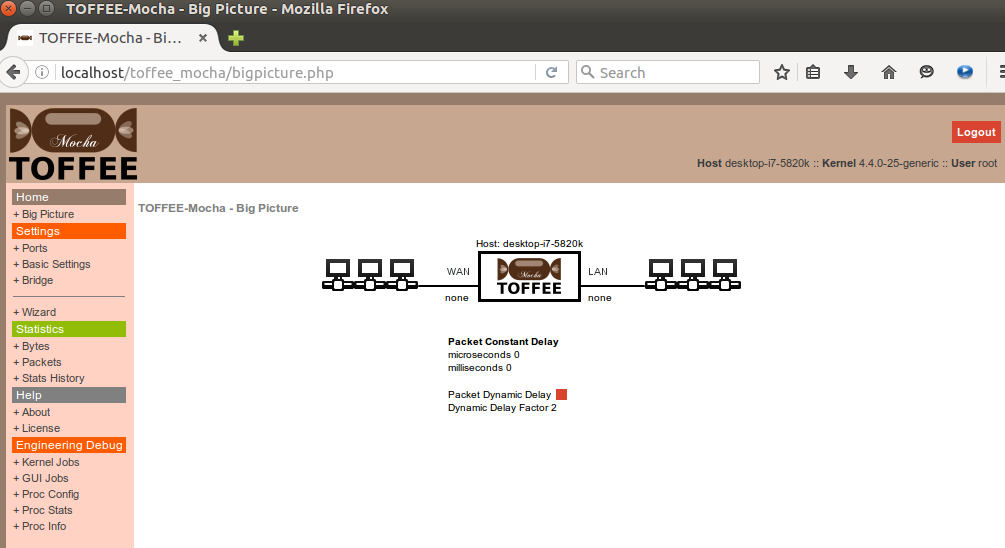
TOFFEE-Mocha Stats: Apart from big picture, I finished the stats (statistics) pages. The first TOFFEE-Mocha home page shows the consolidated stats report. And in the dedicated stats pages users can view the live stats such as packet wise stats and packet bytes wise stats. TOFFEE-Mocha is a WAN Emulation device, so the intent of these stats is to get data about dropped packets (if set), duplicate packets (if set and once it is implemented in future) and so on.
Screenshot of TOFFEE-Mocha Home page (which is still in development):
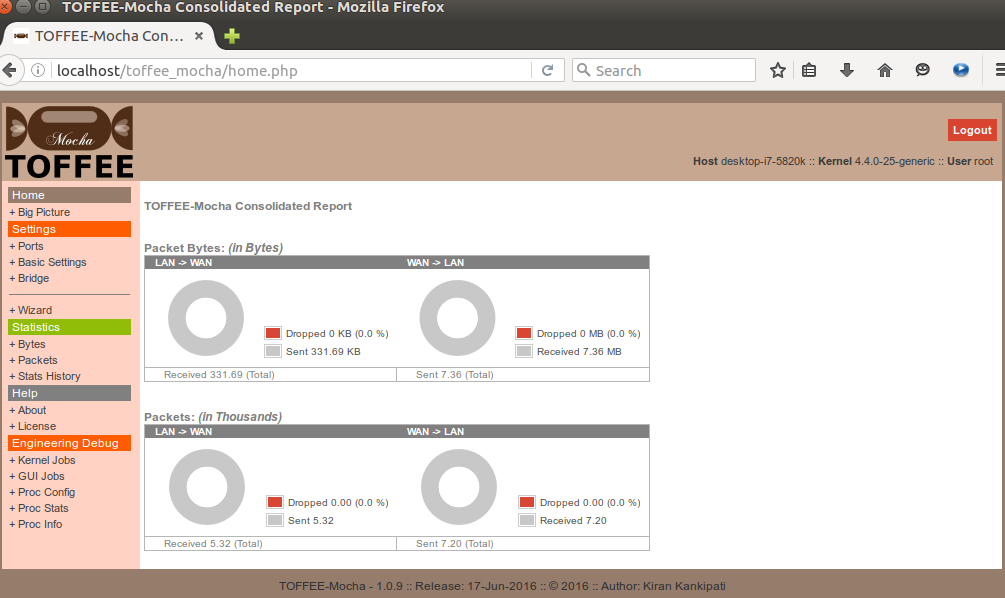
Random Packet drop feature: Currently I am working on the TOFFEE-Mocha kernel modules to support Random Packet Drop feature. With this feature users can randomly drop few packets here and there on purpose. This will simulate the unreliable WAN network scenarios. I am yet to fully develop and finish this feature by today and tomorrow (that is 17-18 June-2016). And I will update once it is done in my upcoming live update video about the same.
Here is my Youtube VLOG of the same:
Suggested Topics:
TOFFEE-Mocha - WAN Emulator
Categories
| 💎 TOFFEE-MOCHA new bootable ISO: | Download |
| 💎 TOFFEE Data-Center Big picture and Overview: | Download PDF |

Saturday' 13-Mar-2021

Saturday' 13-Mar-2021

Saturday' 13-Mar-2021
Featured Educational Video:
Saturday' 13-Mar-2021

Saturday' 13-Mar-2021
Saturday' 13-Mar-2021
Research :: Optimization of network data (WAN Optimization) at various levels:

Learn Linux Systems Software and Kernel Programming:

Hardware Compression and Decompression Accelerator Cards:

TOFFEE-DataCenter on a Dell Server - Intel Xeon E5645 CPU:







