NEWS & UPDATES 》 Introducing TOFFEE-Butterscotch - Save and Optimize your Internet/WAN bandwidth
TOFFEE-Butterscotch yet another variant of TOFFEE can be used to save and optimize your Home/SOHO Internet/WAN bandwidth. Unlike TOFFEE (and TOFFEE-DataCenter) TOFFEE-Butterscotch is a non peer-to-peer (and asymmetric) network optimization solution. This makes TOFFEE-Butterscotch an ideal tool for all Home and SOHO users.
For more details about this new upcoming project, research, project road-map and release schedule kindly watch my below Youtube video:
Here is the deployment topology of TOFFEE-Butterscotch deployment. You can deploy the same either before your WiFi router or after your router whichever is feasible
as shown below. Click HERE to know more about
TOFFEE deployment scenarios and topology.
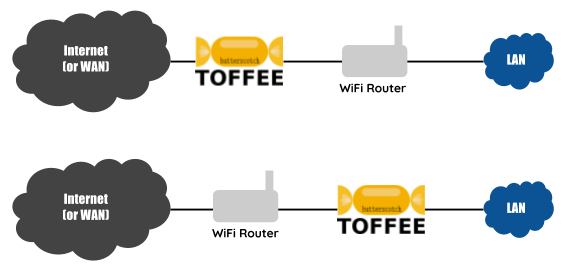
Here are some of the screenshots of the new upcoming TOFFEE-Butterscotch:
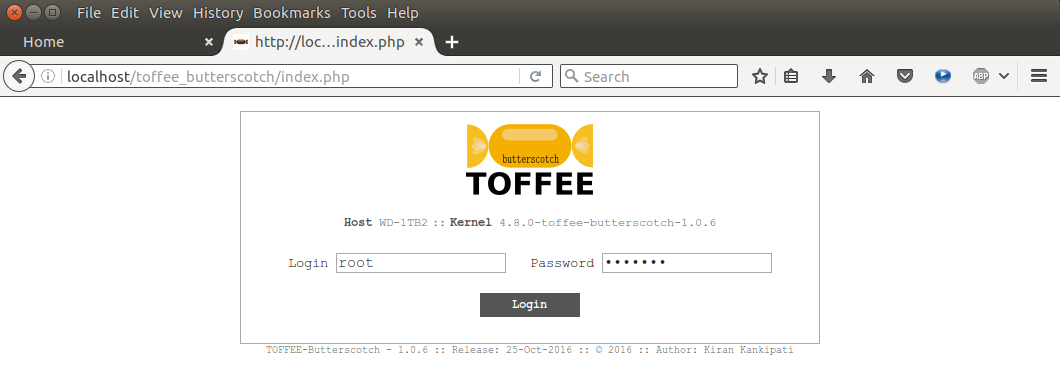
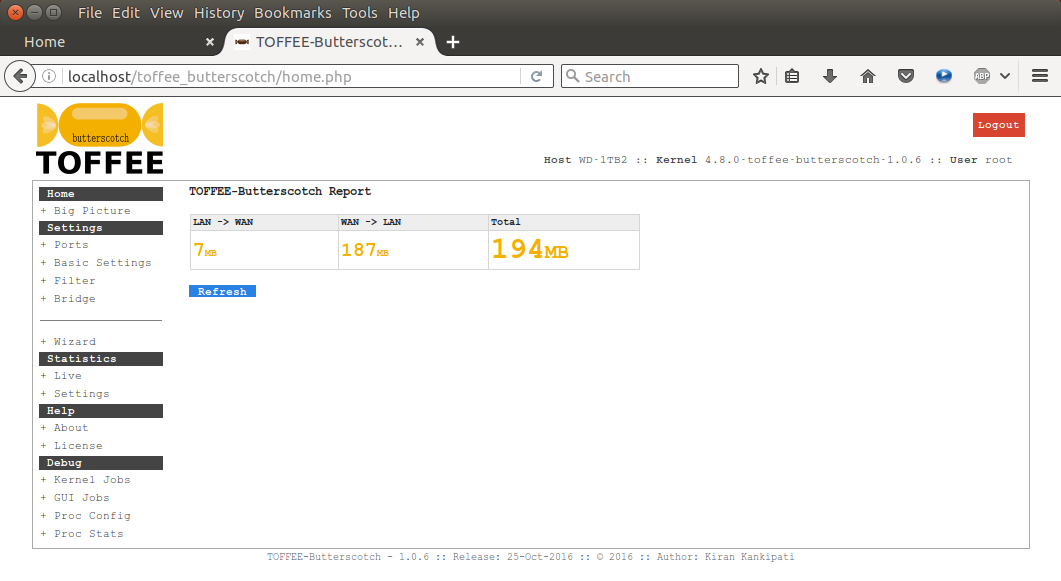
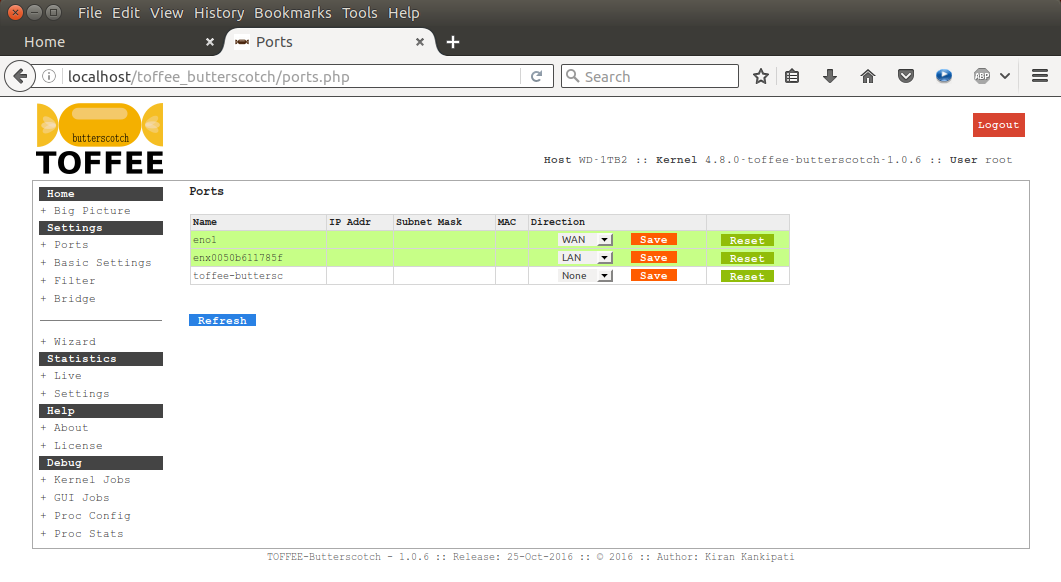
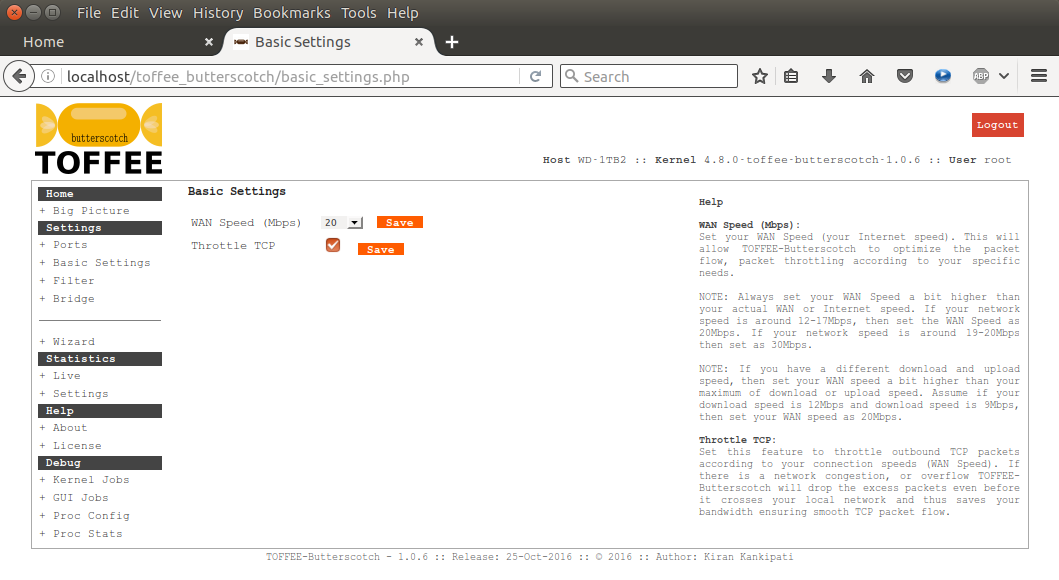
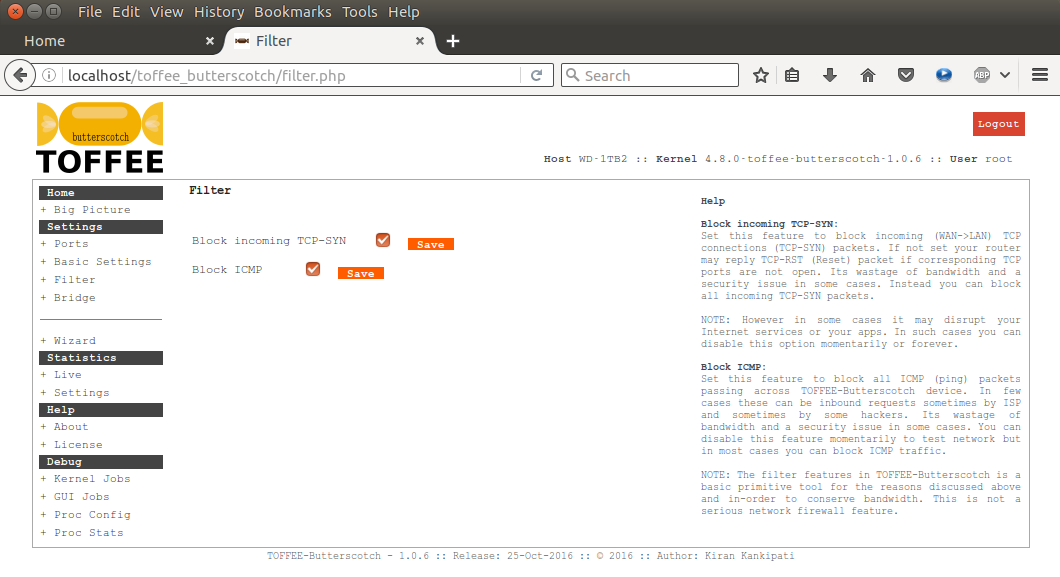
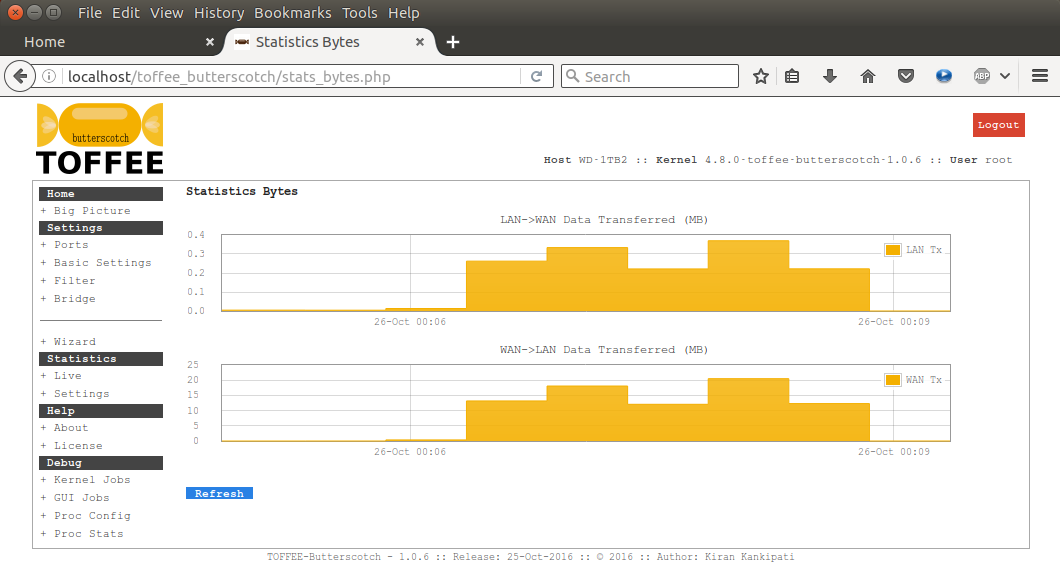
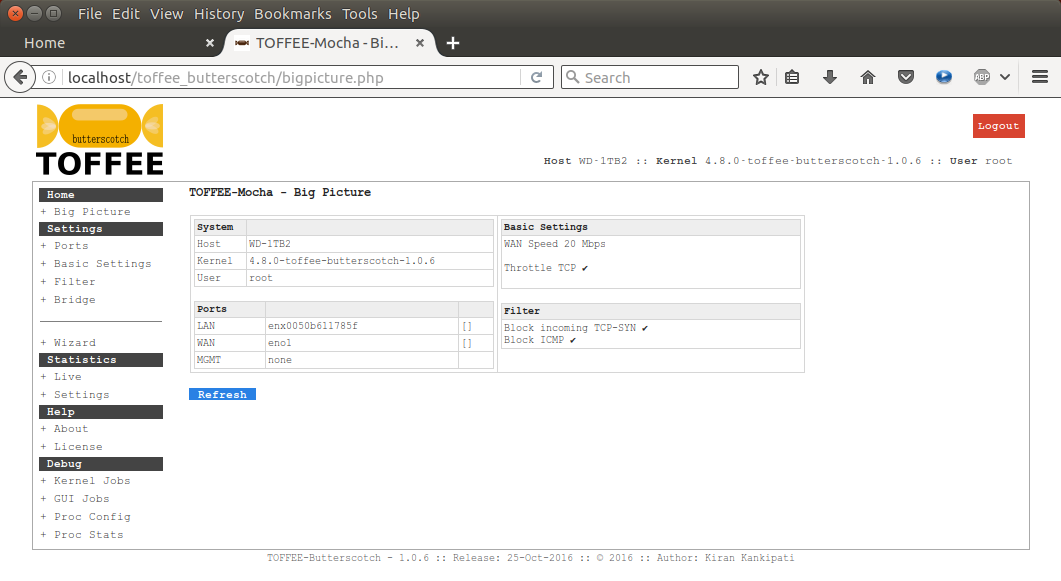
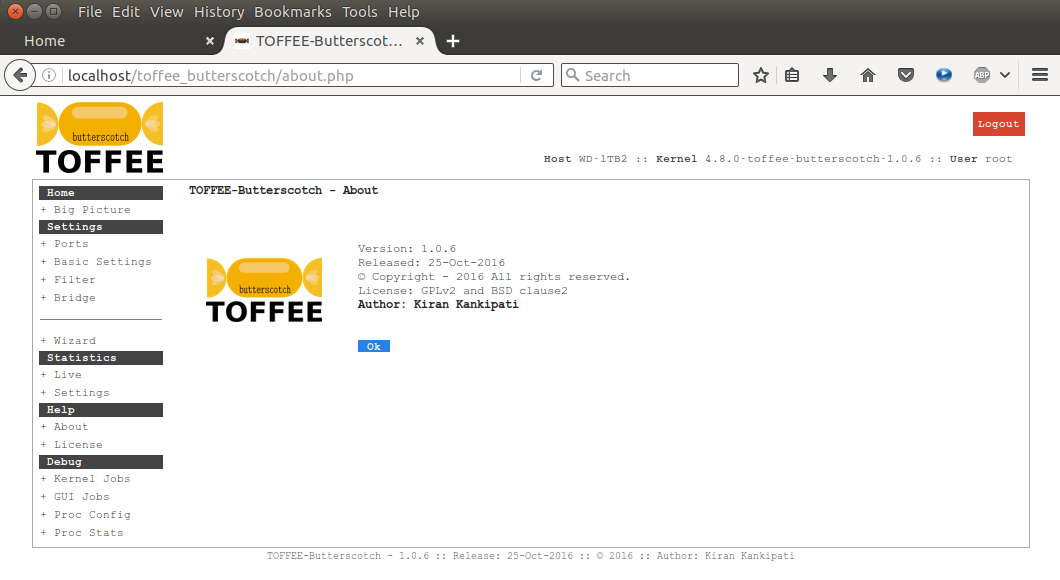
Suggested Topics:
TOFFEE-Butterscotch - Save and Optimize your Internet/WAN bandwidth
Categories
| 💎 TOFFEE-MOCHA new bootable ISO: | Download |
| 💎 TOFFEE Data-Center Big picture and Overview: | Download PDF |

Saturday' 13-Mar-2021
Saturday' 13-Mar-2021

Saturday' 13-Mar-2021
Saturday' 13-Mar-2021
Featured Educational Video:

Saturday' 13-Mar-2021
Saturday' 13-Mar-2021
Research :: Optimization of network data (WAN Optimization) at various levels:

Learn Linux Systems Software and Kernel Programming:

Hardware Compression and Decompression Accelerator Cards:
![TOFFEE Architecture with Compression and Decompression Accelerator Card [CDN] TOFFEE Architecture with Compression and Decompression Accelerator Card [CDN]](http://sareesaremypassion.org/cdn/the-toffee-project/i/DOCUMENTATION/33/TOFFEE%20compression%20hardware.png)
TOFFEE-DataCenter on a Dell Server - Intel Xeon E5645 CPU:




