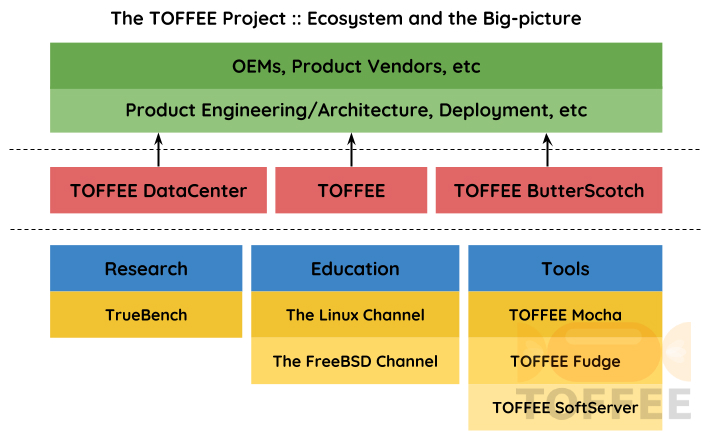HOME 》 Download :: TrueBench
Download TrueBench pre-compiled binary from Google Drive:
- x86_64 (Intel x86 64-bit binary)
- i386 (Intel x86 32-bit binary)
- Raspberry Pi2/3
- ARM
For Example: - ARM 64-bit
For Example: - ARM 64-bit
For Example: - MIPS
For Example:
Executing TrueBench on a PC/Laptop/Server/miniPC/IoT Device/Appliance:
Download the binary and execute the same in command line/Terminal. After few seconds/minutes based upon your CPU model you should get the
results as shown below. The total microseconds(µs) elapsed duration is the TrueBench result. Since it is measured in time duration
needed to complete the set task, lesser the time consumed better is the CPU.
kiran@desktop-i7-5820k:/laptop/truebench_v11$ chmod +x truebench_x86_64 kiran@desktop-i7-5820k:/laptop/truebench_v11$ ./truebench_x86_64 TrueBench-11 :: Release: 10-Sep-2016 :: (c)2016 :: Author: Kiran Kankipati Starting TrueBench system benchmark test. It may take several minutes/hours to complete depending upon your system. Elapsed Duration: in Seconds: 226 in Milliseconds: 226311 in Microseconds: 226311120 -------------------------------------------------------- CPU Info: Intel(R) Celeron(R) CPU 1037U @ 1.80GHz 2 cores/threads -------------------------------------------------------- dummy_result=63 dummy_result2=63 kiran@desktop-i7-5820k:/laptop/truebench_v11$
Executing TrueBench on a small embedded SoC:
If you have a small embedded SoC then it may take several hours to complete the test. In that case you can SSH/Telnet to the device.
Execute the TrueBench executable binary in background mode and save the output in a dump file. And you can check the status of the test
via "ps -aef" command occasionally.
$ chmod +x truebench $ ./truebench > dump & $ ps -aef
Logout from the device. And occasionally check the status via "ps -aef" command. And once test is complete output the contents of dump file.
$ cat dump
NOTE: If you have a brand new laptop/PC/All-in-one-desktop with Windows OS pre-install, you can boot with Ubuntu live DVD or Ubuntu live USB. And then you can benchmark with TrueBench without disturbing your Windows factory installed software.
Submit your TrueBench results:
You can participate in TrueBench CPU evaluation research. You can submit your system's TrueBench output
to me and get your CPU model listed below. Kindly contact me to submit your TrueBench results via email:
[email protected]
IMPORTANT NOTE:
- Never submit TrueBench test results tested within a VM (VirtualMachine)
- Avoid or do not run any other process while executing TrueBench benchmarking app
- TrueBench app does not require any sudo/root permissions to execute
- Never overclock/change RAM/CPU while doing your test and never change the process(TrueBench app) priority
- Avoid compilation of TrueBench for standard x86_64 platform. Instead use the pre-compiled binary file. This will avoid contamination of results.
- TrueBench is a part of The TOFFEE Project research
Download TrueBench source (and compilation instructions & warnings):
- truebench.c - C source-code
- do not (or avoid) self compilation for generic x86_64 tests. Instead use the pre-compiled binary (truebench_x86_64)
- compile if you use any non-standard special ARM/MIPS or any special hardware with your target cross-compile/native tool-chain (gcc)
- do not compile with any special gcc compiler optimization settings
- compile with standard default settings such as: $ gcc -o truebench truebench.c
- evaluate your compiled TrueBench binary via: $ objdump -D truebench
- do not modify the dummy_load() API under any circumstances. Since this will contaminate your overall test result with respect to available/existing TrueBench benchmarks
Рекомендуемые темы:
Featured Video:
Присоединиться к классу (курс):

Trending Video:
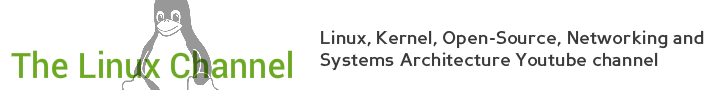
Linux Kernel TCP Congestion Control Algorithms:
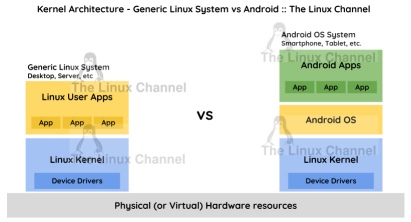
TOFFEE-DataCenter - Server and Data-Center WAN Optimization: