DOCUMENTATION 》 TEST CASES :: TEST RESULTS :: TOFFEE-Mocha-1.0.32 asymmetric constant packet delay feature
Here are the TOFFEE-Mocha test cases and test results of new asymmetric constant packet delay feature supported in the new TOFFEE-Mocha-1.0.32 release. Click HERE to download TOFFEE-Mocha-1.0.32-1-x86_64.tar.xz and TOFFEE-Mocha-1.0.32-1-i386.tar.xz.
Here is my test network topology:

Test case1 :: no packet delay: This is a reference test with no packet delay.
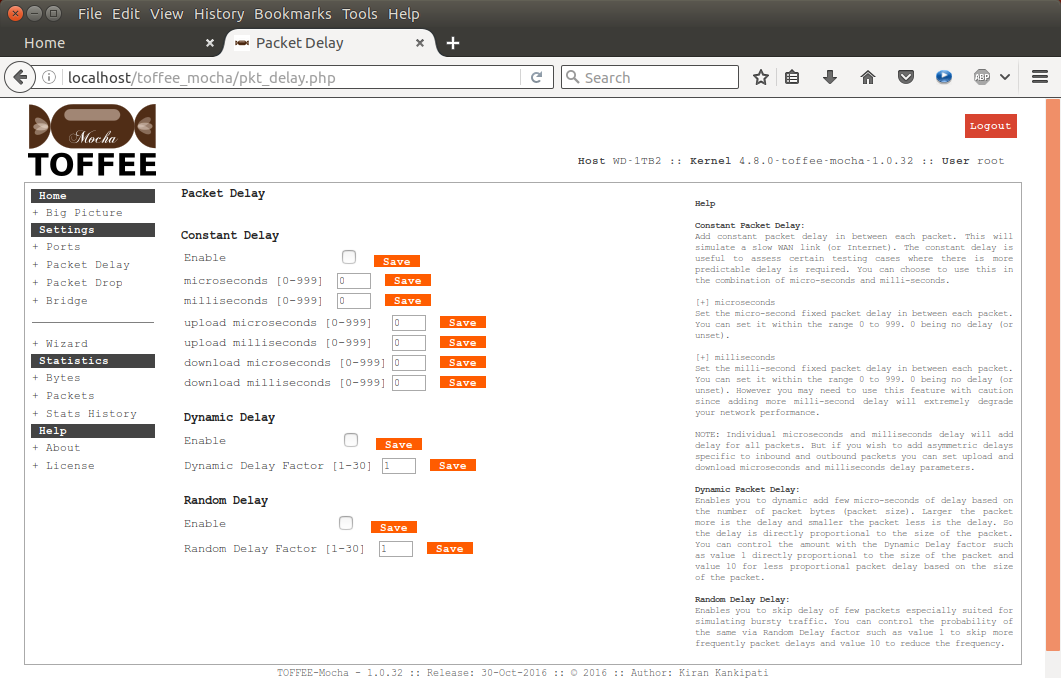
kiran@WD-250GB:~$ ping 192.168.0.1 PING 192.168.0.1 (192.168.0.1) 56(84) bytes of data. 64 bytes from 192.168.0.1: icmp_seq=1 ttl=64 time=1.34 ms 64 bytes from 192.168.0.1: icmp_seq=2 ttl=64 time=1.34 ms 64 bytes from 192.168.0.1: icmp_seq=3 ttl=64 time=1.36 ms 64 bytes from 192.168.0.1: icmp_seq=4 ttl=64 time=1.43 ms ^C --- 192.168.0.1 ping statistics --- 4 packets transmitted, 4 received, 0% packet loss, time 3004ms rtt min/avg/max/mdev = 1.343/1.372/1.432/0.057 ms kiran@WD-250GB:~$
Test case2 :: 1ms per packet delay: This will enable 1ms constant packet delay for all packets (i.e upstream and downstream).
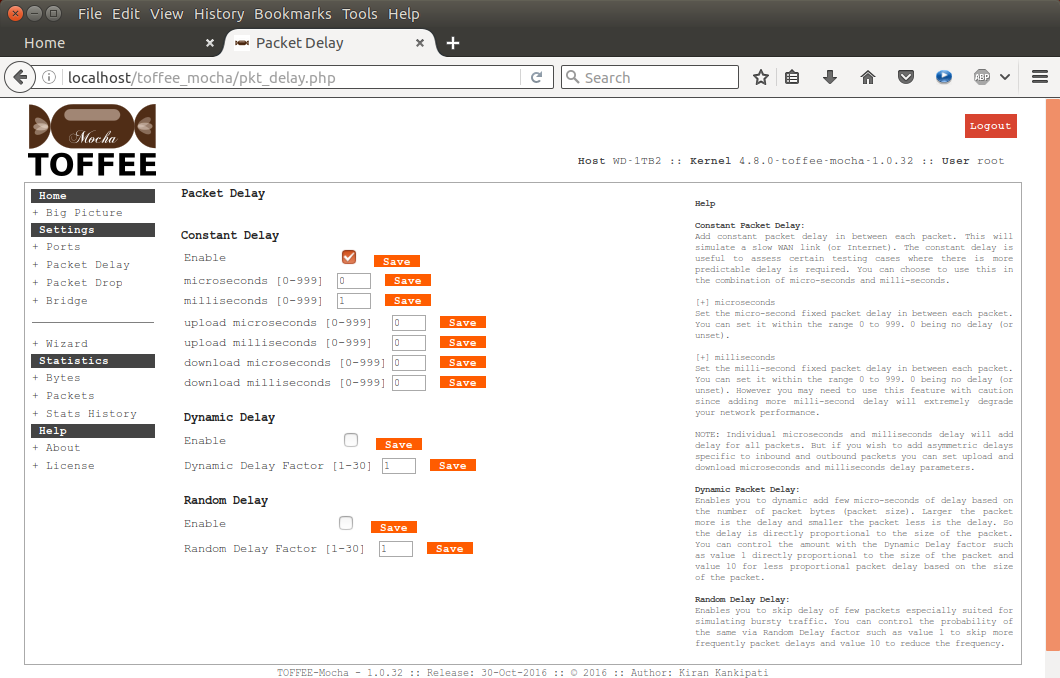
kiran@WD-250GB:~$ ping 192.168.0.1 PING 192.168.0.1 (192.168.0.1) 56(84) bytes of data. 64 bytes from 192.168.0.1: icmp_seq=1 ttl=64 time=3.38 ms 64 bytes from 192.168.0.1: icmp_seq=2 ttl=64 time=3.28 ms 64 bytes from 192.168.0.1: icmp_seq=3 ttl=64 time=3.49 ms 64 bytes from 192.168.0.1: icmp_seq=4 ttl=64 time=3.34 ms ^C --- 192.168.0.1 ping statistics --- 4 packets transmitted, 4 received, 0% packet loss, time 3004ms rtt min/avg/max/mdev = 3.288/3.377/3.493/0.094 ms kiran@WD-250GB:~$
Test case3 :: 1ms upload alone packet delay: This will enable 1ms constant packet delay for all upstream packets alone.
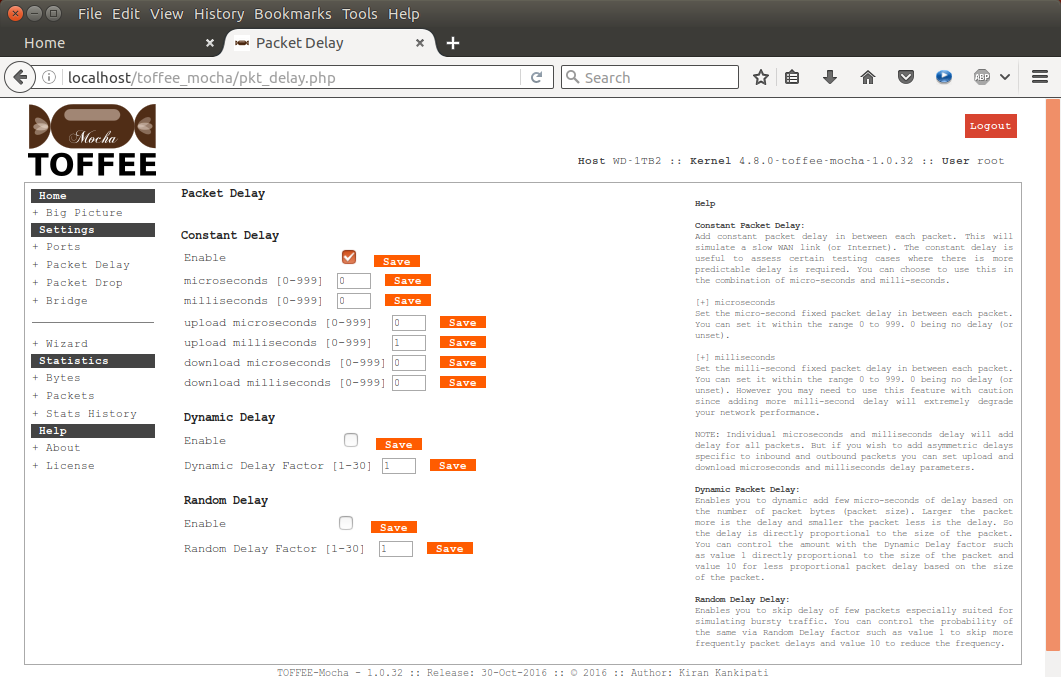
kiran@WD-250GB:~$ ping 192.168.0.1 PING 192.168.0.1 (192.168.0.1) 56(84) bytes of data. 64 bytes from 192.168.0.1: icmp_seq=1 ttl=64 time=2.49 ms 64 bytes from 192.168.0.1: icmp_seq=2 ttl=64 time=2.51 ms 64 bytes from 192.168.0.1: icmp_seq=3 ttl=64 time=2.32 ms 64 bytes from 192.168.0.1: icmp_seq=4 ttl=64 time=2.30 ms ^C --- 192.168.0.1 ping statistics --- 4 packets transmitted, 4 received, 0% packet loss, time 3004ms rtt min/avg/max/mdev = 2.300/2.408/2.515/0.108 ms kiran@WD-250GB:~$
Test case4 :: 1ms download alone packet delay: This will enable 1ms constant packet delay for all downstream packets alone.
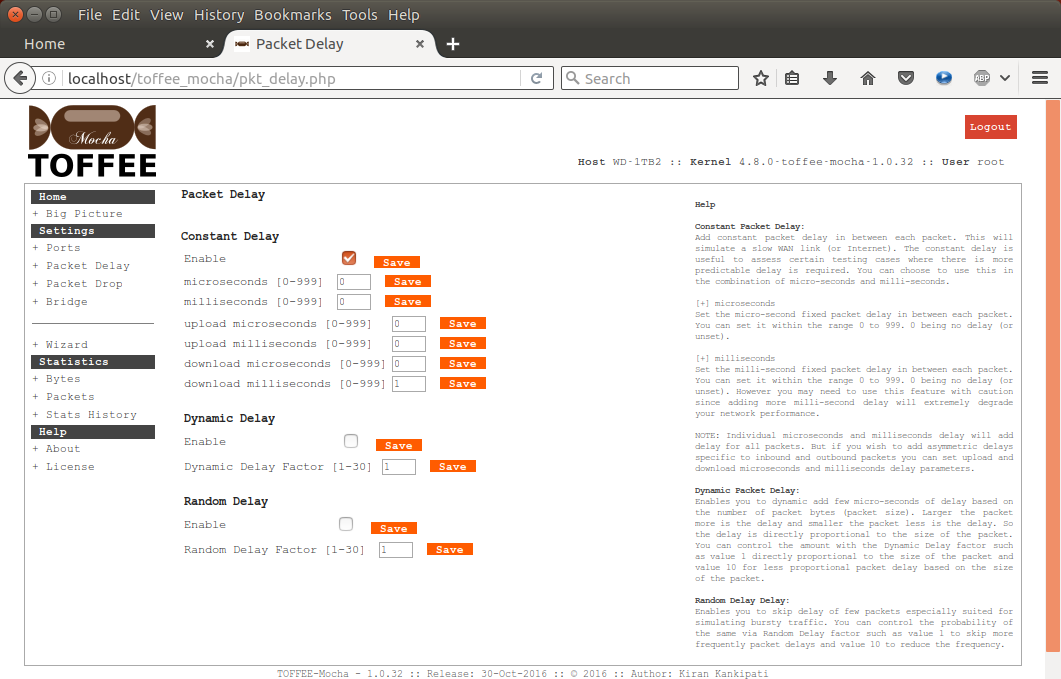
kiran@WD-250GB:~$ ping 192.168.0.1 PING 192.168.0.1 (192.168.0.1) 56(84) bytes of data. 64 bytes from 192.168.0.1: icmp_seq=1 ttl=64 time=2.31 ms 64 bytes from 192.168.0.1: icmp_seq=2 ttl=64 time=2.33 ms 64 bytes from 192.168.0.1: icmp_seq=3 ttl=64 time=2.41 ms 64 bytes from 192.168.0.1: icmp_seq=4 ttl=64 time=2.41 ms ^C --- 192.168.0.1 ping statistics --- 4 packets transmitted, 4 received, 0% packet loss, time 3004ms rtt min/avg/max/mdev = 2.313/2.367/2.416/0.067 ms kiran@WD-250GB:~$
Test case5 :: 1ms download packet delay + 1ms per packet delay: This will enable 1ms constant packet delay for all downstream packets
along with constant 1ms per-packet delay.
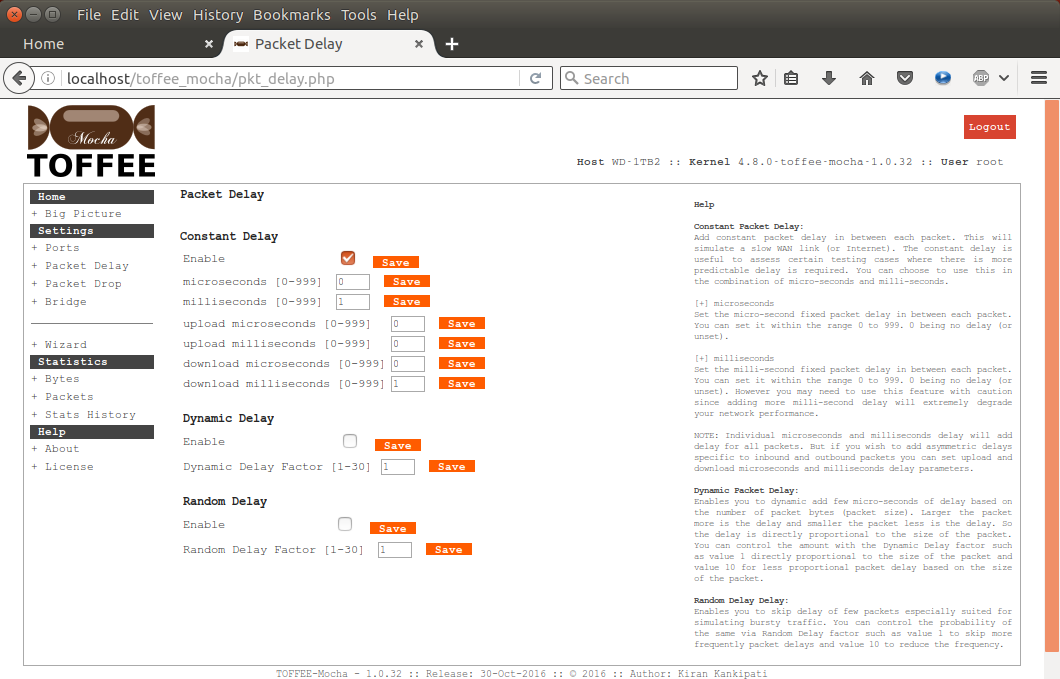
kiran@WD-250GB:~$ ping 192.168.0.1 PING 192.168.0.1 (192.168.0.1) 56(84) bytes of data. 64 bytes from 192.168.0.1: icmp_seq=1 ttl=64 time=4.36 ms 64 bytes from 192.168.0.1: icmp_seq=2 ttl=64 time=4.34 ms 64 bytes from 192.168.0.1: icmp_seq=3 ttl=64 time=4.43 ms 64 bytes from 192.168.0.1: icmp_seq=4 ttl=64 time=4.46 ms ^C --- 192.168.0.1 ping statistics --- 4 packets transmitted, 4 received, 0% packet loss, time 3004ms rtt min/avg/max/mdev = 4.342/4.401/4.465/0.049 ms kiran@WD-250GB:~$
Test case6 :: 1ms upload packet delay + 1ms per packet delay: This will enable 1ms constant packet delay for all upstream packets
along with constant 1ms per-packet delay.
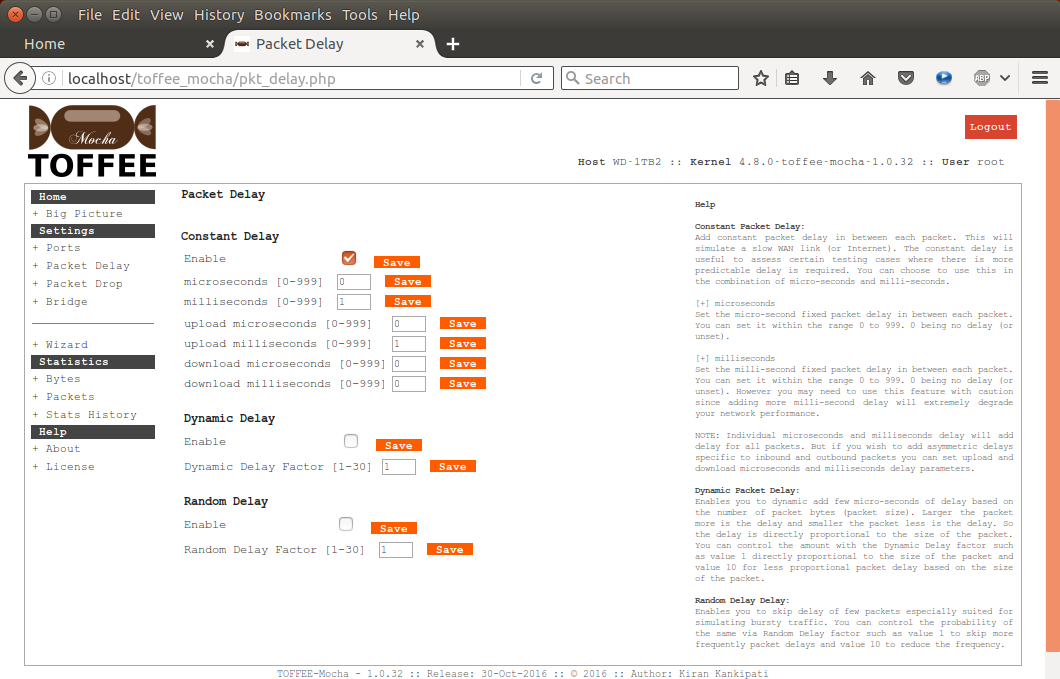
kiran@WD-250GB:~$ ping 192.168.0.1 PING 192.168.0.1 (192.168.0.1) 56(84) bytes of data. 64 bytes from 192.168.0.1: icmp_seq=1 ttl=64 time=4.26 ms 64 bytes from 192.168.0.1: icmp_seq=2 ttl=64 time=4.46 ms 64 bytes from 192.168.0.1: icmp_seq=3 ttl=64 time=4.35 ms 64 bytes from 192.168.0.1: icmp_seq=4 ttl=64 time=4.47 ms ^C --- 192.168.0.1 ping statistics --- 4 packets transmitted, 4 received, 0% packet loss, time 3003ms rtt min/avg/max/mdev = 4.260/4.389/4.472/0.087 ms kiran@WD-250GB:~$
Test case7 :: 1ms upload packet delay + 1ms download packet delay + 1ms per packet delay: This will enable 1ms constant packet delay
for all upstream and downstream packets along with constant 1ms per-packet delay.
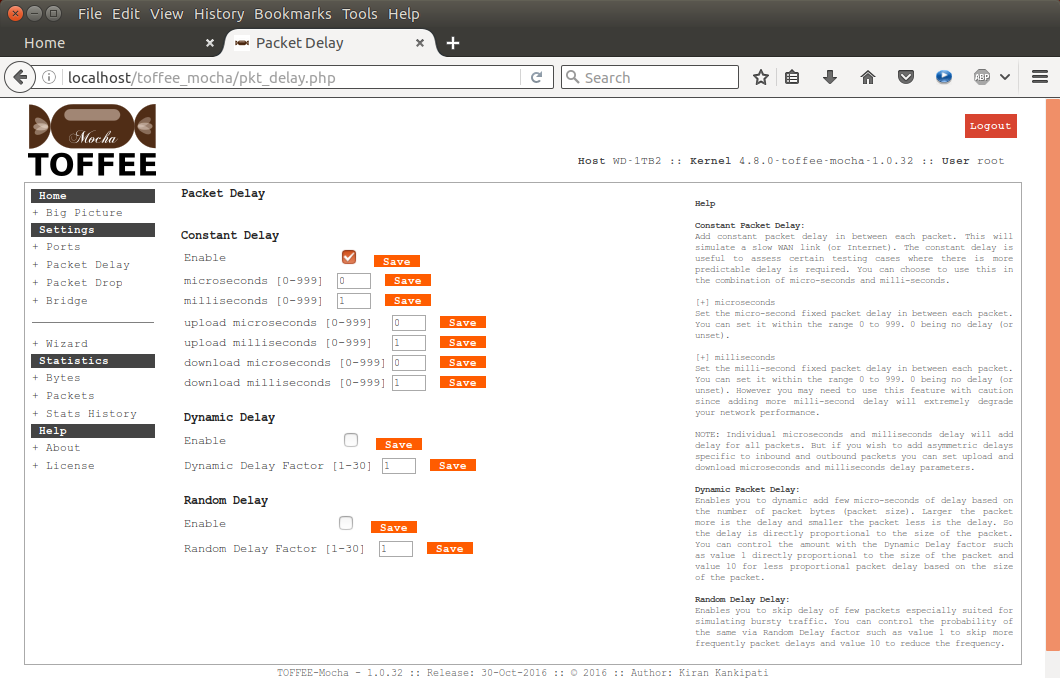
kiran@WD-250GB:~$ ping 192.168.0.1 PING 192.168.0.1 (192.168.0.1) 56(84) bytes of data. 64 bytes from 192.168.0.1: icmp_seq=1 ttl=64 time=5.26 ms 64 bytes from 192.168.0.1: icmp_seq=2 ttl=64 time=5.41 ms 64 bytes from 192.168.0.1: icmp_seq=3 ttl=64 time=5.66 ms 64 bytes from 192.168.0.1: icmp_seq=4 ttl=64 time=5.31 ms 64 bytes from 192.168.0.1: icmp_seq=5 ttl=64 time=5.37 ms 64 bytes from 192.168.0.1: icmp_seq=6 ttl=64 time=5.29 ms 64 bytes from 192.168.0.1: icmp_seq=7 ttl=64 time=5.41 ms ^C --- 192.168.0.1 ping statistics --- 7 packets transmitted, 7 received, 0% packet loss, time 6009ms rtt min/avg/max/mdev = 5.260/5.391/5.662/0.130 ms kiran@WD-250GB:~$
Suggested Topics:
TOFFEE-Mocha - WAN Emulator
Categories
| 💎 TOFFEE-MOCHA new bootable ISO: | Download |
| 💎 TOFFEE Data-Center Big picture and Overview: | Download PDF |

Saturday' 13-Mar-2021

Saturday' 13-Mar-2021
Saturday' 13-Mar-2021
Featured Educational Video:
Saturday' 13-Mar-2021

Saturday' 13-Mar-2021
Research :: Optimization of network data (WAN Optimization) at various levels:

Learn Linux Systems Software and Kernel Programming:

Hardware Compression and Decompression Accelerator Cards:

TOFFEE-DataCenter on a Dell Server - Intel Xeon E5645 CPU:





