DOCUMENTATION 》 TOFFEE-Butterscotch Documentation :: TOFFEE-Butterscotch-1.0.11-rpi2-23-nov-2016
Download TOFFEE-Butterscotch-1.0.11-rpi2-23-nov-2016.img via Google Drive share:
Raspberry Pi2/3 Install Image (pre-install OS Image including source):
TOFFEE-Butterscotch-1.0.11-rpi2-23-nov-2016.img.tar.xz
Software Development Updates corresponds to this TOFFEE-Butterscotch release version:
NEWS :: TOFFEE-Butterscotch Bandwidth saver software development - Update: 17-Nov-2016
NEWS :: TOFFEE-Butterscotch Bandwidth saver software development - Update: 28-Oct-2016
NEWS :: Introducing TOFFEE-Butterscotch - Save and Optimize your Internet/WAN bandwidth
Release Notes:
NEWS :: First TOFFEE-Butterscotch Code Release
User Guide (Documentation)
TOFFEE-Butterscotch is a variant of TOFFEE can be used to save and optimize your Home/SOHO Internet/WAN bandwidth.
Unlike TOFFEE (and TOFFEE-DataCenter) TOFFEE-Butterscotch is a non peer-to-peer (and asymmetric) network optimization solution.
This makes TOFFEE-Butterscotch an ideal tool for all Home and SOHO users. Here is the deployment topology of TOFFEE-Butterscotch deployment.
You can deploy the same either before your WiFi router or after your router whichever is feasible as shown below.

For example you can optimize your slow and expensive 3G/4G Mobile networks:
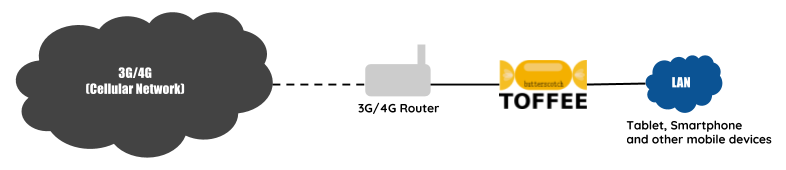
The TOFFEE-Butterscotch-1.0.11-rpi2-23-nov-2016 release is highly optimized and customized for Raspberry Pi 2/3 hardware platform and it is built within the standard Raspberry Pi Raspbian Jessie with PIXEL Operating System (version: 2016-09-23-raspbian-jessie.img).
Installation: TOFFEE-Butterscotch Raspberry Pi version is a complete disk image of Raspberry Pi Raspbian OS in which TOFFEE-Butterscotch is built and pre-installed. You can download the binary (the install image above), un-tar it and install on a microSD card which is around larger than or equal to 8GB capacity. Since this is the size of the microSD card upon which I built the TOFFEE-Butterscotch image.
You can follow the standard official Raspberry Pi guide for general Raspberry Pi OS image install steps: Installing operating system images
If you are using a Linux system you can do via dd command as shown below. Assume in this case the empty microSD card is "/dev/sdc"
kiran@desktop-i7-5820k:~$ sudo dd bs=4M if=TOFFEE-Butterscotch-1.0.11-rpi2-23-nov-2016.img conv=sync,noerror of=/dev/sdc
Hardware :: Additional NIC Card Installation: You can use a USB2 to 100Mbps NIC card so that you can get totally two network ports as shown below.
Once it is installed you can check and confirm via ifconfig command as shown below:

Configuration: Once you are done with Installation, you can boot TOFFEE-Butterscotch OS image. As you can see the entire
Raspbian Jessie with PIXEL is customized so that it looks minimal and has this polished interface.

TOFFEE-Butterscotch GUI: You can now access the TOFFEE-Butterscotch GUI via your Google Chrome browser as shown below.
The default username is: root and the password is: welcome
URL: http://localhost/toffee_butterscotch
![TOFFEE_Butterscotch Login [CDN] TOFFEE_Butterscotch Login [CDN]](http://sareesaremypassion.org/cdn/the-toffee-project/i/DOCUMENTATION/90/02 WAN Optimization TOFFEE_Butterscotch Login.png)
Home page: Once you login you will get this first HOME page.

Wizard: You can now configure TOFFEE-Butterscotch ports (and activate Linux kernel bridge) via wizard as shown below.
NOTE: Select appropriate LAN and WAN ports. Swapping these ports may cause connectivity issues and performance degradation.




Ports: You can see below the ports are configured and the Linux kernel bridge is activated.
![TOFFEE_Butterscotch ports [CDN] TOFFEE_Butterscotch ports [CDN]](http://sareesaremypassion.org/cdn/the-toffee-project/i/DOCUMENTATION/90/08 WAN Optimization TOFFEE_Butterscotch Ports.png)
Basic Settings: You can do TCP throttle and Torrent traffic throttle as shown below. For more details kindly refer documentation/help in the page.

In my case the overall download and upload speed of my Internet connection is 55Mbps and 49Mbps so I am setting 60Mbps as my average WAN speed for better
TCP performance via TCP throttle feature.
![TOFFEE_Butterscotch Basic Settings [CDN] TOFFEE_Butterscotch Basic Settings [CDN]](http://sareesaremypassion.org/cdn/the-toffee-project/i/DOCUMENTATION/90/10 WAN Optimization TOFFEE_Butterscotch basic settings.png)
Filter: With filter feature you can block specific types of packets as shown below. For more details kindly refer documentation/help in the page.

Real time stats: Monitor real time data-consumption (or data-transferred) stats.

Big-picture: Anytime you can view and confirm your settings via Big Picture. Big Picture is a neat graphical illustration of your overall
TOFFEE-Butterscotch settings. You can view any time as a reference or even print and file it as a record if you are a Network Admin.

After sometime you should see the updated home page reports once you start using the TOFFEE-Butterscotch Raspberry Pi Bandwidth saver device as shown below:
![TOFFEE_Butterscotch Home Page Report [CDN] TOFFEE_Butterscotch Home Page Report [CDN]](http://sareesaremypassion.org/cdn/the-toffee-project/i/DOCUMENTATION/90/14 WAN Optimization TOFFEE_Butterscotch Home page.png)
Licence and About pages:
![TOFFEE_Butterscotch License [CDN] TOFFEE_Butterscotch License [CDN]](http://sareesaremypassion.org/cdn/the-toffee-project/i/DOCUMENTATION/90/15 WAN Optimization TOFFEE_Butterscotch License.png)

TOFFEE-Butterscotch source: You can find its source code within the home folder(/home/pi) as shown below:
![TOFFEE-Butterscotch Raspberry Pi Source-code [CDN] TOFFEE-Butterscotch Raspberry Pi Source-code [CDN]](http://sareesaremypassion.org/cdn/the-toffee-project/i/DOCUMENTATION/90/18 WAN Optimization TOFFEE_Butterscotch source code.png)
TOFFEE-Butterscotch future road-map: This is the first release of TOFFEE-Butterscotch open-source Bandwidth saver software. Currently as one can understand the features supported in the same are quite limited. But in future you should get more and more new features being supported in the same. If you need any specific features, you can post your new feature requests to me, and if they are plausible they should get supported in the same eventually.
Suggested Topics:
TOFFEE-Butterscotch - Save and Optimize your Internet/WAN bandwidth
Categories
| 💎 TOFFEE-MOCHA new bootable ISO: | Download |
| 💎 TOFFEE Data-Center Big picture and Overview: | Download PDF |

Saturday' 13-Mar-2021

Saturday' 13-Mar-2021

Saturday' 13-Mar-2021

Saturday' 13-Mar-2021
Saturday' 13-Mar-2021
Featured Educational Video:
Saturday' 13-Mar-2021
Research :: Optimization of network data (WAN Optimization) at various levels:

Learn Linux Systems Software and Kernel Programming:

Hardware Compression and Decompression Accelerator Cards:

TOFFEE-DataCenter on a Dell Server - Intel Xeon E5645 CPU:




