RESEARCH 》 Building my own CDN - Finally Completed - Update: 17-Dec-2017
Today I finally completed building my own private CDN. As I discussed so far in my earlier topics (Building my own CDN), I want to custom build the same step-by-step from scratch. And I don't want to for now use/buy third-party CDN subscriptions from Akamai, CloudFlare, Limelight, etc as I discussed earlier.
As you know The TOFFEE Project (or TOFFEE) is a fork of my TrafficSqueezer WAN Optimization project. I still have/own the TrafficSqueezer domain which is
www.trafficsqueezer.org. But ever since I started the The TOFFEE Project fork (and the website), I did a direct
domain redirect to the new registered www.the-toffee-project.org. But now recently I got a new hosting from GoDaddy, so once again I linked the old domain
(i.e. www.trafficsqueezer.org) to that new hosting. Hence now I have a fresh initial welcome page in the www.trafficsqueezer.org mentioning about the project status.
And it automatically redirects the users to the new The TOFFEE Project website (i.e. www.the-toffee-project.org, as you can see in the screenshot below).
Other than this, the website is completely empty. Which means I can use the hosting space for other important situations like in this case to build my own private
CDN for the www.the-toffee-project.org website.
![01 Building my own CDN for TOFFEE website - empty TrafficSqueezer website [CDN] 01 Building my own CDN for TOFFEE website - empty TrafficSqueezer website [CDN]](http://sareesaremypassion.org/cdn/the-toffee-project/i/RESEARCH/166/01 Building my own CDN for TOFFEE website - empty TrafficSqueezer website.png)
Creating a new sub-domain to host my new CDN cdn.trafficsqueezer.org:
So I went ahead and created the new sub-domain cdn.trafficsqueezer.org in my GoDaddy portal (as shown below) to host the CDN within the same so that it is sort of
isolated from the main website context. It also makes easy to track the GoDaddy cPanel Awstats and so on.
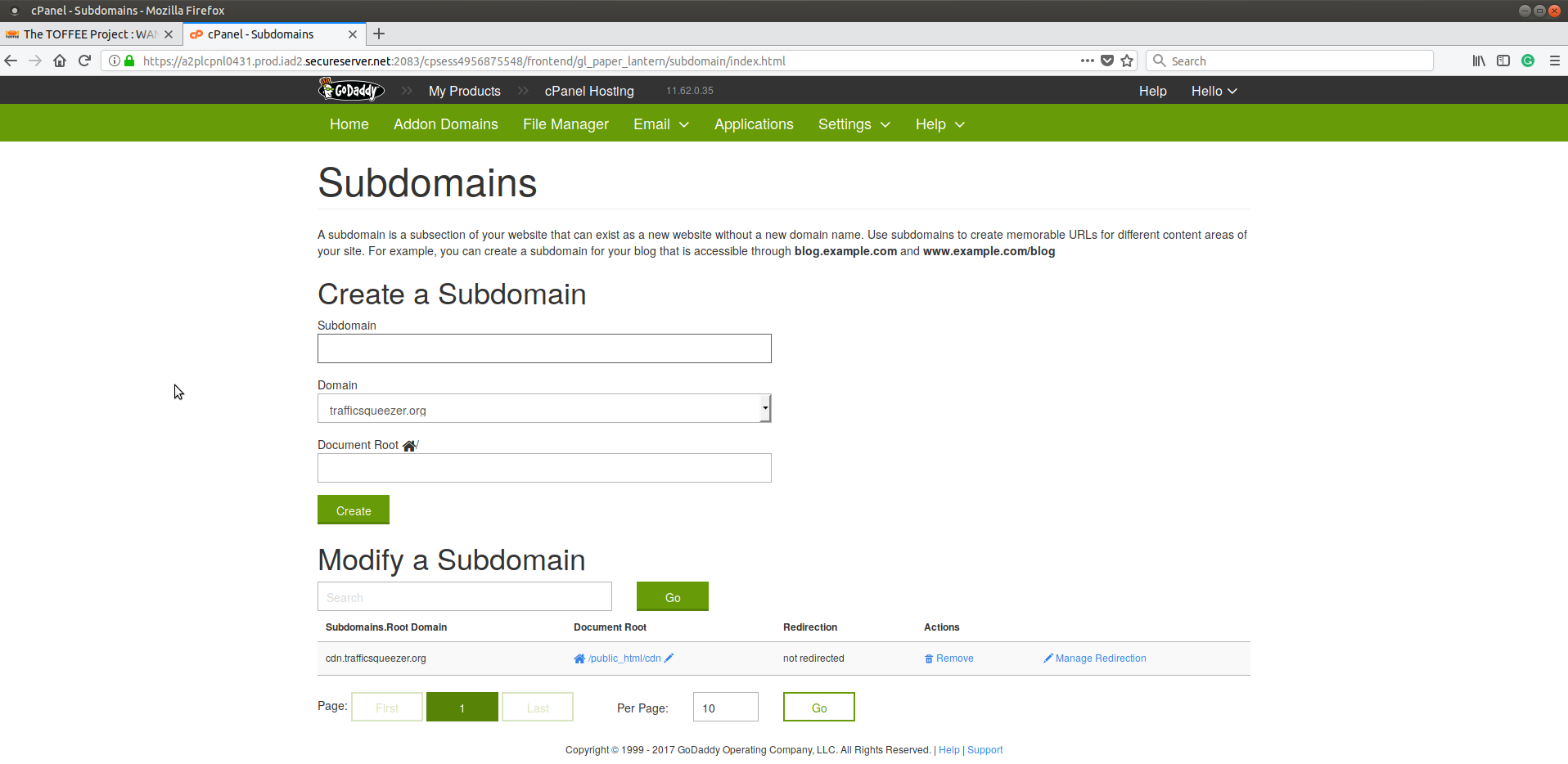
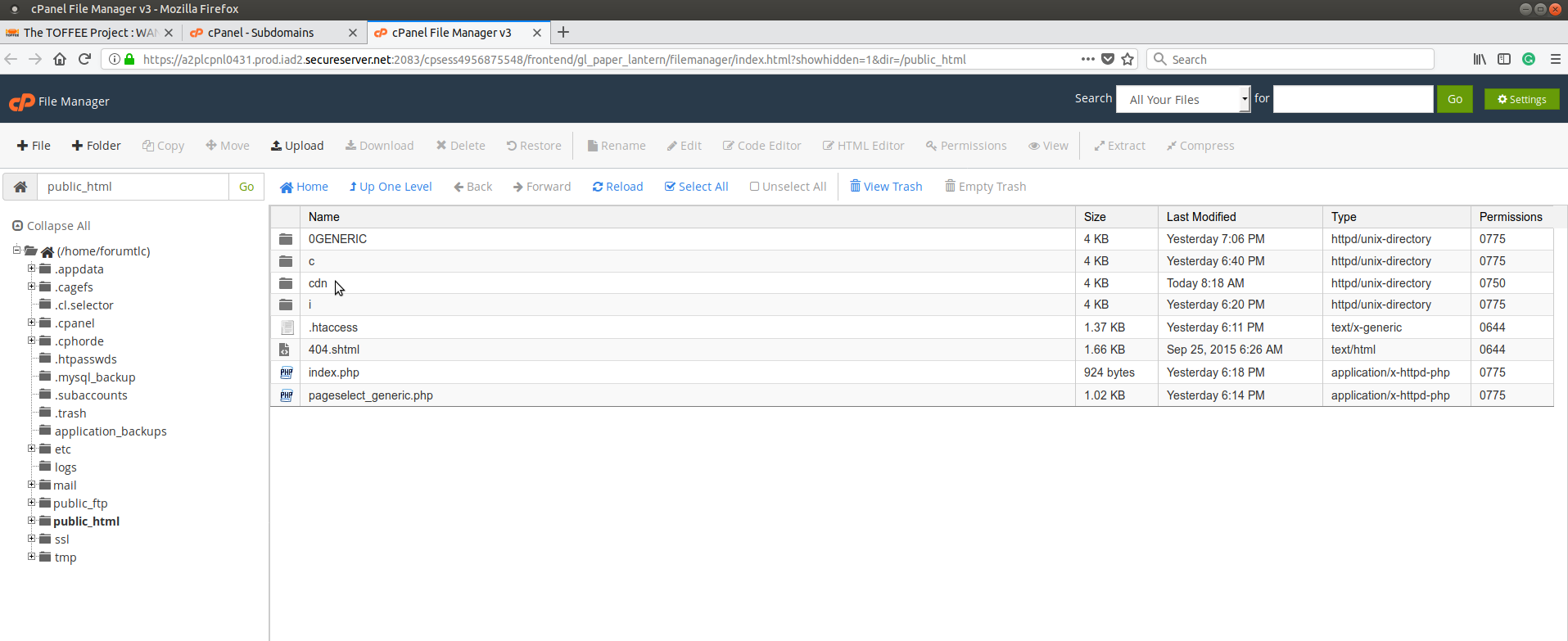
When I create this sub-domain, I have a choice, suppose if I have more websites, I can even instead create sub-domain names such as cdn-the-toffee-project-org and so on,
so that this way we can have each CDN sub-domain created for a dedicated remote site. But in my case I would like to keep things simple at this point so I created for now
a single sub-domain such as cdn.trafficsqueezer.org and hosted(copied) the images and other web-resources within the same.
So with this thing in place, I now changed my main website scripts so that they point these resources dynamically as per the mode I want. Such as:
- Always CDN mode
- Load-Sharing CDN mode
- No CDN mode (or Disable CDN mode)
Unfortunately, for security reasons I am not interested to share this logic(my exact code). But anyways I hope you get the idea how it can be done.
The Always CDN mode allows registered resources (images/scripts/etc) to get incorporated always via CDN for each page request.
While the load-sharing CDN mode gives me the flexibility to use CDN resources fairly. And this way if I choose to host in other CDNs in future such as this,
I can dynamically point to CDN of my choice dynamically in a sort of round-robin fashion. But for now since I have only one CDN, sometimes the images(and resources)
will be served from CDN sources and sometimes it will be served locally via www.the-toffee-project.org server itself.
Last but not least I did the No CDN mode or Disable CDN mode as a precaution so that if something goes wrong or if the CDN site is down, the whole
CDN stuff can be disabled. Even this can be automated by incorporating some sort of remote discovery and intelligent switchover to avoid any catastrophe!
So as you can see here are some few screenshots where at times some are getting fed via CDN and at times they are getting fed by www.the-toffee-project.org
itself (i.e no CDN). Since it is still work in progress, to debug the same, I have incorporated this dynamic " [CDN]" string in the image title and image alt,
so that it gives me a clue if the system is all working fine. And I should able to distinguish the image source.
Here are some of the screenshots. Notice the image title when I hover the mouse pointer above the same:
Image/Resource not fed via CDN (below):
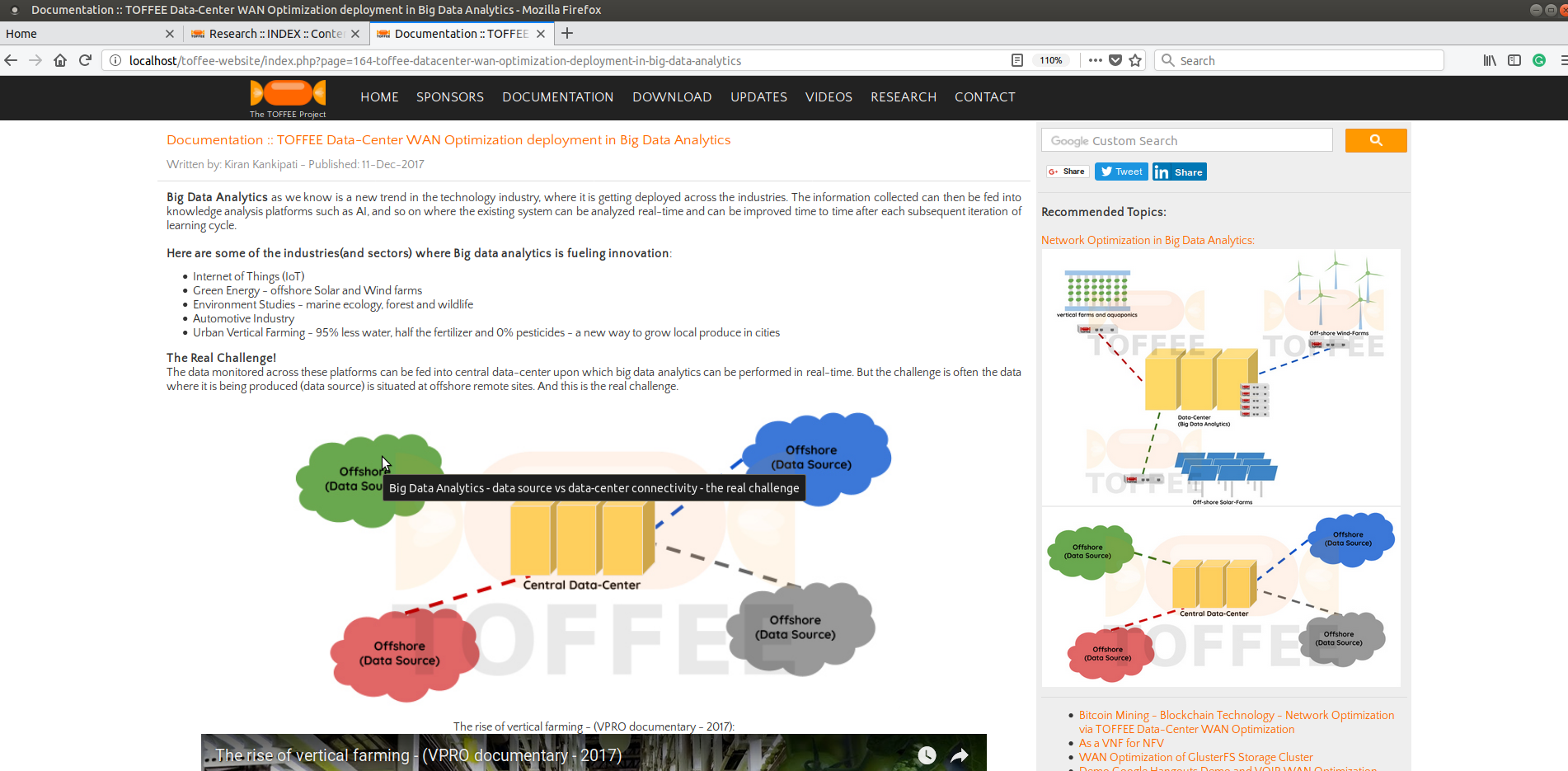
Image/Resource fed via CDN (below):
![05 Building my own CDN for TOFFEE website - cdn.trafficsqueezer.org - checking if the resource is fed via CDN [CDN] 05 Building my own CDN for TOFFEE website - cdn.trafficsqueezer.org - checking if the resource is fed via CDN [CDN]](http://sareesaremypassion.org/cdn/the-toffee-project/i/RESEARCH/166/05 Building my own CDN for TOFFEE website - cdn.trafficsqueezer.org - checking if the resource is fed via CDN.png)
Image/Resource fed via CDN (below):
![06 Building my own CDN for TOFFEE website - cdn.trafficsqueezer.org - checking if the resource is fed via CDN [CDN] 06 Building my own CDN for TOFFEE website - cdn.trafficsqueezer.org - checking if the resource is fed via CDN [CDN]](http://sareesaremypassion.org/cdn/the-toffee-project/i/RESEARCH/166/06 Building my own CDN for TOFFEE website - cdn.trafficsqueezer.org - checking if the resource is fed via CDN.png)
Image/Resource not fed via CDN (below):
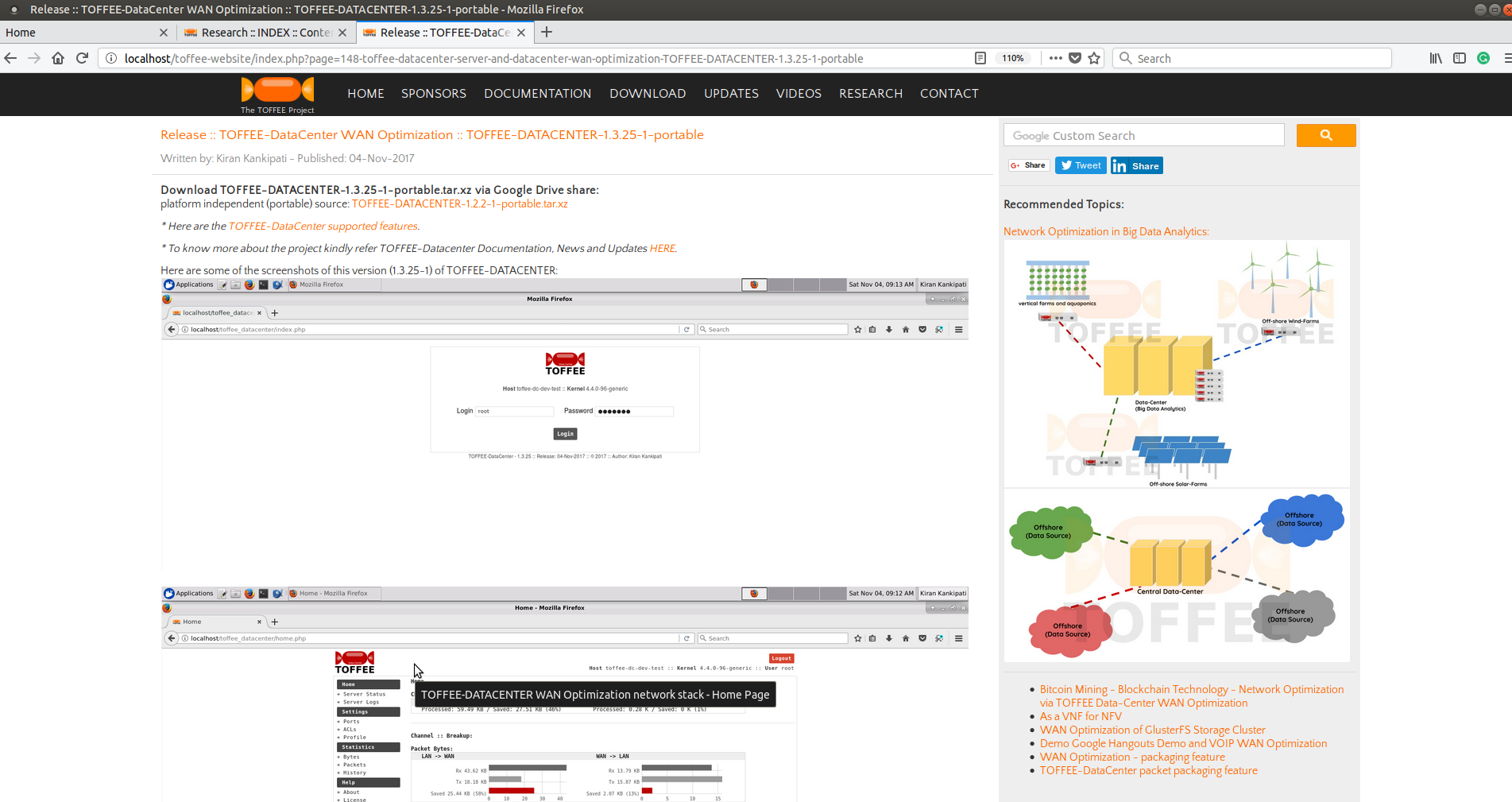
And yes, like I discussed in my earlier CDN topic (How to check a website using CDN ?),
you can do a view source of any of these pages (as shown below) just like Facebook, Twitter, etc, and get an hint whether a website is using CDN or not.
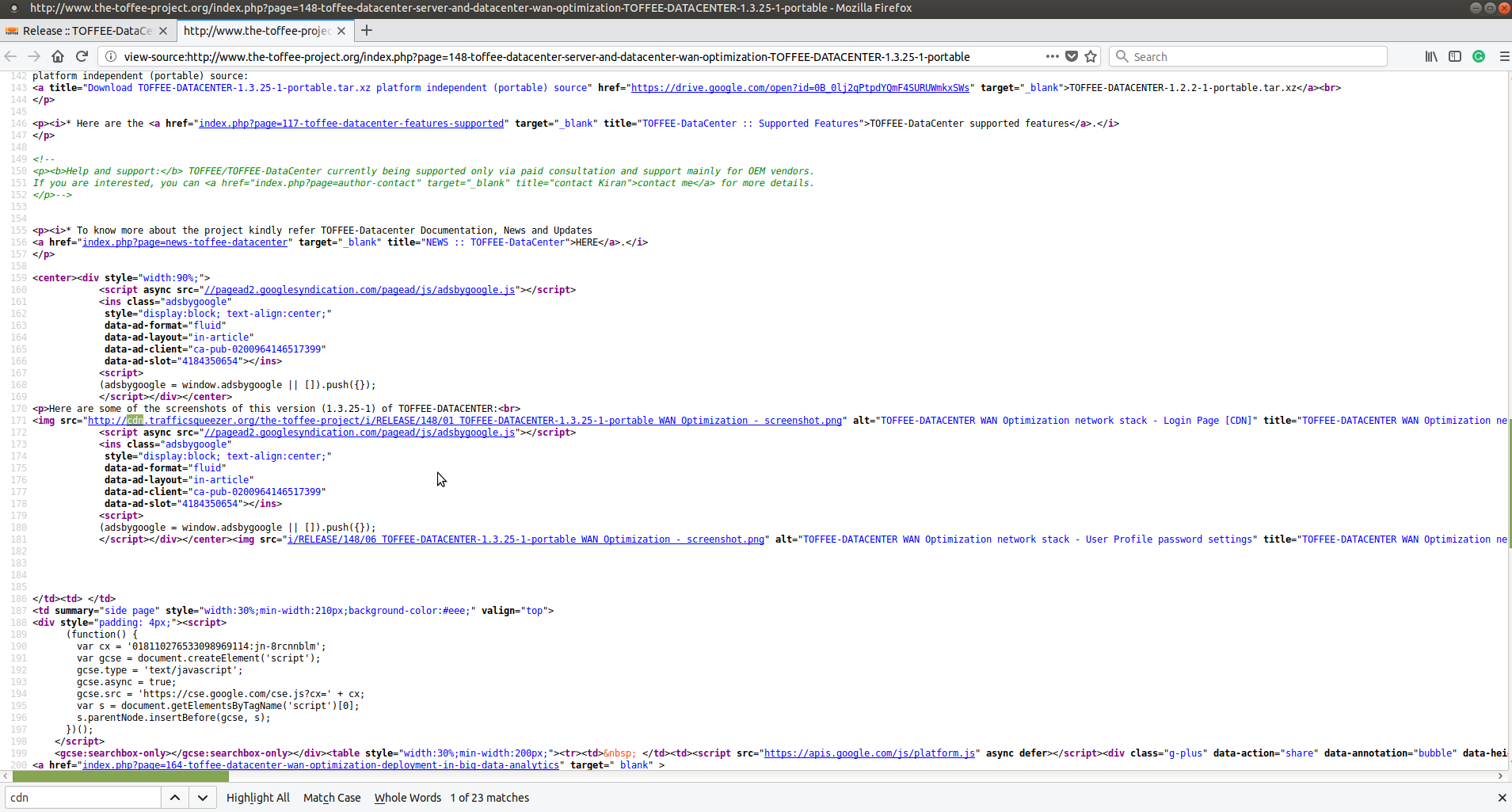
Conclusion:
Like I discussed in this case it is not so sophisticated or complex like subscription based CDNs like what you get via CloudFlare/Akamai and so on.
But instead this is a pure private custom-built CDN. And kindly note, even CDN technology is a sort of (or a specific category of) WAN Optimization technology.
But it is not a mundane WAN Optimization technology, instead it comes under one among the Internet Optimization Technologies.
At times I do offer consultation on this regard to my clients across the world. And hence in case if you are looking forward for any expert advice or any other consultation on this regard you can contact me via email provided in the contact page.
Suggested Topics:
Generic CDN
Building my own CDN
| 💎 TOFFEE-MOCHA new bootable ISO: | Download |
| 💎 TOFFEE Data-Center Big picture and Overview: | Download PDF |

Saturday' 13-Mar-2021
Saturday' 13-Mar-2021

Saturday' 13-Mar-2021
Saturday' 13-Mar-2021
Saturday' 13-Mar-2021
Saturday' 13-Mar-2021
Featured Educational Video:

Saturday' 13-Mar-2021
Research :: Optimization of network data (WAN Optimization) at various levels:

Learn Linux Systems Software and Kernel Programming:

Hardware Compression and Decompression Accelerator Cards:

TOFFEE-DataCenter on a Dell Server - Intel Xeon E5645 CPU:




