DOCUMENTATION 》 TOFFEE deployment topology guide
Language :: Portuguese Russian Spanish Chinese
Typical setup (for DIY users, SOHO, etc): Assume you have two sites (such as Site-A and Site-B) connected via slow/critical WAN link as shown below.
You can optimize this link by saving the bandwidth as well possibly improve the speed.
However, the WAN speed can be optimized only if the WAN link speeds are below that of the processing latency of your TOFFEE installed hardware.
Assume your WAN link is 12Mbps, and assume the maximum WAN optimization speed/capacity of Raspberry Pi is 20Mbps,
then your link will get speed optimization too. And in another case, assume your WAN link is 50Mbps,
then using the Raspberry Pi as WAN Optimization device will actually increase the latency (i.e slows the WAN link).
But in all the cases the bandwidth savings should be the same irrespective of the WAN link speed.
In other words, if you want to cut down the WAN link costs via this WAN Optimization set up,
you can always get it since it reduces the overall bandwidth in almost all the cases (including encrypted and pre-compressed data).
For more details on TOFFEE installation hardware kindly refer: TOFFEE hardware selection guide
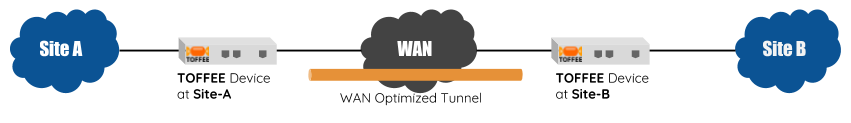
Other TOFFEE (and or TOFFEE-DataCenter) deployment scenarios:
- TOFFEE (and or TOFFEE-DataCenter) deployment in SD-WAN Applications: HERE
- TOFFEE (and or TOFFEE-DataCenter) deployment with VPN devices: HERE
- TOFFEE (and or TOFFEE-DataCenter) deployment with web-proxy cache: HERE
- TOFFEE-DataCenter a TOFFEE variant for Data Center applications: HERE
- TOFFEE-DataCenter as a VNF for NFV: HERE
- TOFFEE (and or TOFFEE-DataCenter) deployment in Large Infrastructure and or ISP Networks: HERE
- TOFFEE (and or TOFFEE-DataCenter) optimized Satellite (inflight/marine/defense) ISP Networks: HERE
- TOFFEE (and or TOFFEE-DataCenter) optimized Mobile Wireless Backhaul Networks: HERE
- TOFFEE (and or TOFFEE-DataCenter) optimized Wireless Mesh-Networks - B.A.T.M.A.N [open-mesh.org (Open Mesh)]: HERE
- TOFFEE (and or TOFFEE-DataCenter) optimized LoRaWAN Networks: HERE
- TOFFEE-DataCenter with GlusterFS Storage Cluster: HERE
- TOFFEE Data-Center WAN Optimization deployment in Big Data Analytics: HERE
- TOFFEE Data-Center optimized Internet of Things (IoT) Platform: HERE
- TOFFEE-Butterscotch a TOFFEE for Home/SOHO Internet/WAN bandwidth: HERE
Here is a quick architectural perspective of how TOFFEE-DataCenter optimizes incoming discrete packets:
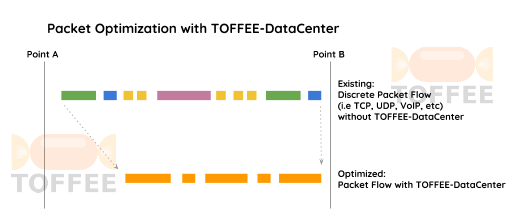
Suggested Topics:
TOFFEE - WAN Optimization
Categories
| 💎 TOFFEE-MOCHA new bootable ISO: | Download |
| 💎 TOFFEE Data-Center Big picture and Overview: | Download PDF |

Saturday' 13-Mar-2021

Saturday' 13-Mar-2021
Saturday' 13-Mar-2021
Featured Educational Video:

Saturday' 13-Mar-2021
Research :: Optimization of network data (WAN Optimization) at various levels:

Learn Linux Systems Software and Kernel Programming:

Hardware Compression and Decompression Accelerator Cards:

TOFFEE-DataCenter on a Dell Server - Intel Xeon E5645 CPU:


